Faceless YouTube Channel with AI: Pioneering the Future of Content with Cutting-Edge AI Technology

Numerous potential content makers are hesitant to begin a YouTube channel out of worries about showing their faces, be it from shyness, privacy issues, or personal preferences.
This hesitation can prevent talented individuals from sharing their creativity and knowledge with the world, limiting their ability to connect with audiences and express themselves online.
With the advent of artificial intelligence (AI), creators can now easily start a faceless YouTube channel, producing engaging content without showing their faces.
This article offers a guide to using AI tools for anonymous content creation, enabling creators to focus on the quality of their videos and revolutionize their approach to YouTube.
What is a Faceless AI Youtube Channel?
A faceless AI YouTube channel uses artificial intelligence to create content without showing the creator’s face. These channels employ AI-generated avatars, text-to-speech for voiceovers, and computer-generated imagery (CGI), focusing on the content rather than the presenter. This format is suitable for creators seeking anonymity or wanting to use innovative AI technology to produce content while maintaining privacy.
Key Takeaways
Innovate your YouTube content with AI.
Customize this prompt with your channel details to discover new ways to engage and captivate your audience without showing your face.
Creating a faceless AI YouTube channel presents a unique opportunity to explore innovative content creation techniques, leveraging AI tools and technologies to produce engaging videos without the need for an on-screen presenter. This approach can be particularly appealing for content creators looking to maintain privacy or focus on niche subjects where the content itself is the main attraction. Here’s a customizable prompt to help you brainstorm and develop content for a faceless AI YouTube channel:
### Customizable Prompt for Content Creation on a Faceless AI YouTube Channel
"How can [Your Channel Name], a faceless AI YouTube channel focused on [Channel’s Niche, e.g., educational tutorials, storytelling, technology reviews], leverage AI technologies and creative storytelling techniques to produce engaging, informative, and unique content that captivates [Target Audience]?"
#### Areas to Explore:
1. **AI-Driven Scriptwriting**: How can AI tools be utilized to assist in scriptwriting and content ideation, ensuring that the topics are not only relevant and engaging for [Target Audience] but also optimized for SEO?
2. **Text-to-Speech Technology**: Explore the best text-to-speech technologies that can provide natural and engaging narration for videos, considering the tone and pace that best suit [Channel’s Niche].
3. **Visual Content Creation**: Discuss the integration of AI in generating visual content, such as animations, illustrations, or data visualizations, to accompany the narration and enhance viewer understanding and engagement.
4. **Interactive Content**: How can [Your Channel Name] incorporate interactive elements into videos, such as quizzes or choose-your-own-adventure stories, using AI to personalize the viewer’s journey based on their responses?
5. **Content Personalization and Recommendation**: Explore ways to use AI to analyze viewer preferences and feedback, personalizing content recommendations and tailoring future video topics to better match [Target Audience]'s interests.
6. **Engagement and Community Building**: Discuss strategies for leveraging AI to engage with viewers and build a community around [Your Channel Name], such as automated responses to comments or personalized messages to subscribers.
### Guide for Use:
- Personalize the prompt with specific details about your YouTube channel’s niche and target audience to generate more tailored content creation strategies.
- Experiment with various AI tools and technologies to find the best combination for your content type and audience preferences.
- Monitor feedback and engagement metrics closely to understand what works best for your audience, and be prepared to iterate on your content strategy based on this data.
- Stay informed about the latest developments in AI and digital content creation to continuously enhance your channel’s offerings.
Creating content for a faceless AI YouTube channel requires creativity, innovation, and a willingness to experiment with new technologies. By leveraging AI, you can produce unique and engaging content that stands out in the crowded YouTube landscape, even without a traditional on-screen presence.Define Your Niche for Your Faceless AI YouTube Channel

Before starting your channel, it’s crucial to define your niche. Choosing a topic that you are passionate about will not only fuel your creativity but also resonate with your target audience.
To get started, consider brainstorming ideas that align with your interests and expertise.
You can also leverage AI tools like ChatGPT to recommend niche ideas based on market trends and popular content genres.
ChatGPT uses advanced algorithms to analyze data from various sources and provide valuable insights to content creators.
If you’re unsure where to begin, explore niches that have less competition in the YouTube space. This will give you a better chance of standing out and attracting a dedicated community of viewers.
For example, some faceless AI YouTubers have found success in niches like “Facts & Trivia” or “Horror Stories.”
Choosing a niche for your faceless AI YouTube channel is like finding your own unique voice in a crowded room. It’s essential to carve out a space that reflects your personality and interests while catering to the needs and desires of your target audience.
Benefits of Defining Your Niche:
- Establishes your expertise and credibility within a specific field.
- Helps you attract a dedicated and loyal audience.
- Ensures your content stands out in the sea of YouTube channels.
- Provides a focused direction for creating consistent and relevant content.
- Increases your chances of collaborating with like-minded creators and brands.
Remember, defining your niche is the first step towards building a successful YouTube channel. It sets the foundation for your content creation journey and helps you connect with your audience on a deeper level.
Experimenting with Niche Ideas
If you’re still unsure about which niche to choose, don’t be afraid to experiment. As an AI YouTuber, you can branch out into different niches and explore various content styles.
Conducting experiments with different topics will not only help you discover your strengths and preferences but also give you valuable insights into what resonates with your audience.
Keep track of the performance metrics for each experiment, such as views, engagement, and subscriber growth. This data will provide valuable feedback on which niche aligns best with your channel’s goals and objectives.
Stay open-minded and adapt to the ever-changing landscape of online content creation. With AI tools by your side, you have the flexibility to evolve and refine your niche over time, ensuring your channel remains relevant and engaging.
Create Your YouTube Bio with ChatGPT and AI Image Generator
Your YouTube bio is an essential component of your YouTube channel. It serves as an introduction to your brand and a way to connect with your audience.
By leveraging AI tools such as ChatGPT and AI image generators, you can create a captivating and unique YouTube bio that leaves a lasting impression.
Start by using ChatGPT to generate compelling names and descriptions for your AI YouTube channel. ChatGPT is an AI-powered language model that can assist you in brainstorming creative and attention-grabbing ideas.
It offers a wide range of suggestions to help you define your channel’s persona and niche.
Next, utilize an AI image generator like Stable Diffusion or Midjourney to create an eye-catching profile picture and banner. These AI image generators employ advanced algorithms to generate visually stunning images that align with your channel’s theme and aesthetics.
Customize the details to craft a visual representation that accurately reflects your brand.
The image below showcases the power of AI image generation in creating captivating visuals for your YouTube channel.
With an eye-catching profile picture and banner, you can make your channel stand out and attract more viewers.
Remember, your YouTube bio is an opportunity to showcase your brand’s uniqueness and draw viewers in. Make sure to customize it to suit your channel’s content, values, and target audience.
With ChatGPT and AI image generators, you can create a YouTube bio that sets the tone for your channel and entices viewers to explore your content further.
Use ChatGPT to Write the Script for Your YouTube Video

The script is the cornerstone of your faceless AI YouTube channel. Utilizing artificial intelligence (AI) tools like ChatGPT, you can effortlessly generate attention-grabbing stories that form the foundation of your videos.
If you’re creating tutorial videos or engaging with popular science topics, ChatGPT can assist you in crafting compelling and informative scripts for your AI YouTube videos.
ChatGPT uses advanced language models trained on a vast amount of data to generate content that captivates your audience. By inputting your ideas, it can offer suggestions, recommendations, and even complete scripts based on your chosen topic or theme.
The AI-powered technology ensures that the generated content is both attention-grabbing and informative, providing value to your viewers.
When utilizing ChatGPT or any AI script generator, it is essential to remember that while the technology is powerful, fact-checking the generated script is crucial.
Ensuring the accuracy and reliability of the information presented in your videos is paramount to maintain the trust and credibility of your channel.
Example Script Generated by ChatGPT:
“In this episode, we delve into the fascinating world of space exploration. Join us as we uncover the secrets of distant galaxies, explore the latest discoveries in astrophysics, and take a closer look at the future of human space travel. From the mind-boggling concepts of black holes to the wonders of exoplanets, prepare to embark on a cosmic journey like never before. Get ready to be fascinated, inspired, and awestruck as we unveil the mysteries of the universe.”
Using ChatGPT or other AI-powered tools to write your script can significantly enhance the content creation process for your YouTube channel.
By leveraging the capabilities of AI, you can ensure that your videos are filled with attention-grabbing stories that keep your viewers engaged and eager for more.
Pick a Voice Generator for Your AI Faceless YouTube Channel
Good voice-overs significantly enhance the quality of AI YouTube videos, especially for AI faceless YouTube channels. A reliable text-to-speech (TTS) software is crucial for creating professional voice-overs.
Modern TTS tools offer a range of voices in various languages and accents, catering to different styles from robotic to natural and expressive.
When selecting a TTS tool, look for one that provides flexibility in voice styles, and allows you to adjust speech rate, pitch, and volume.
This adaptability is key to creating engaging voice-overs that maintain audience interest throughout your videos.
Such TTS software is not just beneficial for AI faceless YouTube channels but also for content creators, video producers, and marketers seeking high-quality audio content.
The availability of multiple language options expands your reach, making your content accessible to a global audience.
Some considerations in this space:
- Balabolka: A free TTS tool that supports multiple file formats and allows for customization of voice parameters.
- NaturalReader: Offers a range of natural-sounding voices, with an easy-to-use interface ideal for different types of users.
- iSpeech: Provides high-quality TTS solutions with a variety of voices and languages, catering to both individual and business needs.
- Cepstral: Known for creating voices that sound real and have character, offering a unique edge for distinctive voice-overs.
In conclusion, choosing the right voice generator can transform your AI YouTube videos by providing professional, customizable, and engaging voice-overs.
Generate Visuals with a Faceless AI Video Generator

Visual elements are essential in crafting engaging YouTube videos that capture viewer attention. With the latest advancements in AI technology, you can now use a faceless AI video generator to create high-quality content for your YouTube channel without showing your face.
These generators offer AI-generated avatars, realistic voices in multiple languages, and customizable video templates, allowing you to produce captivating content across various platforms, including YouTube Shorts.
Using these specialized tools provide you with a range of options to enhance the visual appeal and professionalism of your videos.
Here’s what you can expect:
AI Avatars: Create AI-generated avatars that can embody your channel’s brand identity. Customize these avatars to suit your niche and resonate with your target audience, ensuring a consistent and appealing visual presence in your videos.
Realistic Voices: Equip your AI avatars with lifelike voices that can speak in various languages. This feature removes the need for voice actors or personal voice recordings, saving time and resources while maintaining high audio quality.
Video Templates: Access a variety of video templates that can be tailored to fit your content’s style and tone. Whether you’re making tutorials, vlogs, or product reviews, these templates provide a sleek and professional look for your videos.
A video generator enables you to create visually striking and engaging YouTube videos that hold your audience’s interest.
It’s an ideal solution for both beginners and experienced content creators, allowing you to produce quality videos with innovative AI features, all without the need for on-camera presence. Let your creativity flourish through AI-generated visuals and audio.
“The faceless AI video generator allows content creators to produce visually captivating videos without revealing their identity, offering a whole new level of creativity and privacy in the YouTube space.”
Example Use Cases
These programs are applicable to a wide range of YouTube video categories. Here are a few example use cases:
| Video Category | Application of Faceless AI Video Generator |
|---|---|
| Product Reviews | Create professional product review videos utilizing AI avatars, realistic voices, and video templates to showcase products without showing your face. |
| Tutorials | Produce step-by-step tutorial videos featuring AI avatars and realistic voices, guiding viewers through various processes or skills. |
| Travel Vlogs | Create captivating travel vlogs using AI avatars to narrate your experiences in different locations, immersing viewers in your adventures. |
The faceless AI video generator offers endless possibilities for creative expression and content creation, revolutionizing the way we produce YouTube videos. Whether you’re a beginner or an experienced content creator, this powerful tool empowers you to bring your ideas to life and establish a strong visual presence on YouTube.
Improve Quality with AI Video Enhancer

Enhancing the quality of your faceless YouTube videos is crucial for capturing and retaining viewers’ attention.
With the help of AI video enhancers, you can elevate the visual and audio aspects of your recorded videos, resulting in professional-looking content without the need for extensive video editing skills.
AI video enhancers are powerful tools that can significantly enhance the quality of your videos. They utilize advanced algorithms and AI technology to upscale the resolution, reduce noise, improve color accuracy, and optimize the overall visual appeal of your videos.
By employing an AI video enhancer, you can transform your raw footage into high-quality content that captivates your audience and leaves a lasting impression. AI video enhancers streamline the video enhancement process and enable you to achieve professional results effortlessly.
Furthermore, AI video enhancers allow you to enhance the audio quality of your videos. They can reduce background noise, balance audio levels, and improve overall audio clarity, ensuring that your viewers can enjoy a seamless and immersive audio-visual experience.
Benefits of Using an AI Video Enhancer:
- Enhanced visual quality: AI video enhancers can improve the resolution, sharpness, and color accuracy of your videos.
- Noise reduction: AI algorithms can effectively reduce unwanted noise and artifacts in your footage.
- Improved audio quality: AI video enhancers can enhance the clarity, balance, and overall quality of your video’s audio.
- Time-saving: With AI video enhancers, you can achieve professional-level video quality without spending hours on manual editing.
- User-friendly interface: Most AI video enhancers offer intuitive interfaces, making them accessible even for those with limited video editing experience.
Whether you’re creating tutorial videos, vlogs, or any other type of content for your faceless YouTube channel, using an AI video enhancer can significantly elevate the quality of your videos and help you stand out from the crowd.
Now that you understand the importance of video enhancement with AI, let’s explore how to add background music to your AI YouTube videos using an AI music generator in the next section.
Add Music to AI YouTube Video Using AI Music Generator

Background music is an essential element that significantly enhances the mood and depth of your AI YouTube videos. The right choice of music can transform your content, making it more captivating and resonant with your audience.
Thanks to advancements in artificial intelligence, selecting the perfect background music for your videos is more accessible than ever. AI music generators provide a vast array of music templates suitable for various styles, genres, and moods.
If you need energetic beats or calming melodies, these tools help you find the ideal soundtrack to complement your content.
Here are a few to consider:
- Amper Music: Provides AI-generated music, allowing for customization of mood, style, and length.
- Soundraw: An AI music generator that enables personalized soundtrack creation for videos with a wide range of genres.
- Ecrett Music: Designed for easy music creation, it allows customization based on mood, style, and scene.
- Landr: Known for its music mastering services, Landr also offers AI-driven tools for creating custom soundtracks.
Customization is crucial in crafting a unique video experience. AI music generators offer flexibility, allowing you to modify music templates to suit your specific needs.
You can adjust the tempo, volume, and intensity to match the tone and atmosphere of your videos. This adaptability is key, whether you’re aiming for a suspenseful segment or an uplifting scene, helping you set the perfect ambiance.
Why Use an AI Music Generator for AI YouTube Videos?
- Diverse Music Templates: AI music generators boast a broad collection of music templates across various genres and moods, enabling you to find the perfect match for your video.
- Customization Options: Personalize the music templates to fit your style by tweaking tempo, volume, and intensity.
- Elevated Production Quality: Incorporating background music instantly enhances the quality of your AI YouTube videos, making them more engaging and professional.
- Seamless Integration: The AI-generated music can be easily integrated into your videos during the editing process, resulting in a polished and cohesive final product.
By using an AI music generator, you can elevate your AI YouTube videos, enhancing mood, engaging viewers, and taking your content to a new level with the power of background music.
Create Video Captions for Your AI YouTube Channel

Video captions are essential for enhancing accessibility and user experience on your AI YouTube channel. They benefit viewers with hearing impairments and contribute to better search engine indexing, increasing your channel’s visibility.
An advanced AI video generator can offer powerful automatic captioning and customization features, ensuring accurate and readable captions.
Such technology can transcribe audio content automatically, creating perfectly synchronized captions with your video’s visual elements. This automation saves time and eliminates the need for manual transcription, streamlining the content creation process.
Moreover, these AI tools allow for customization of the generated captions. Content creators can review and edit the captions to correct any errors or inaccuracies, ensuring they accurately reflect the spoken words in the videos.
These tools should provide a good start:
- YouTube’s Automatic Captioning: Offers built-in captioning tools that automatically generate captions for uploaded videos.
- Rev: Provides accurate captioning services with a quick turnaround, including an automated option and a more precise human-captioning service.
- Amara: A user-friendly platform for captioning and subtitling videos, offering both automatic and community-driven captioning options.
- Subtitle Edit: A free and open-source option for creating and editing subtitles for your videos.
- Kapwing: An online editor that includes tools for automatic caption generation, with options for customization.
This customization improves the viewing experience for all audiences, including those who watch videos without sound or in noisy environments.
Incorporating video captions not only improves accessibility but also enhances viewer engagement. Captions provide additional context, making your content more inclusive and appealing to a broader audience.
This can lead to increased engagement and viewer retention, benefiting your channel’s overall performance.
Benefits of Video Captions for Your AI YouTube Channel:
- Improved accessibility for viewers with hearing impairments.
- Enhanced user experience, allowing viewers to watch videos without sound or in noisy environments.
- Increased visibility in search engines, as captions provide valuable text content for indexing purposes.
- Expansion of your target audience and potential for higher engagement.
Take advantage of these powerful tools for automatic captioning and caption customization to create professional-quality video captions for your AI YouTube channel.
By ensuring your videos are accessible to a wide range of viewers, you can build a loyal and engaged audience while fostering inclusivity in your content.
Edit Your Faceless AI YouTube Video & Upload

Before uploading your video, it’s crucial to ensure it is edited for optimal quality and engagement. By using video editing software or AI video enhancers, you can refine your video to captivate your audience.
Consider adjusting the visuals, adding graphics or animations, and fine-tuning the audio to create a polished final product.
Video editing allows you to add a professional touch to your video. With the right editing techniques, you can emphasize important points, enhance storytelling elements, and maintain a smooth flow throughout the video.
Whether you want to create engaging tutorials, entertaining vlogs, or informative educational content, video editing can take your videos to the next level.
When editing your faceless AI YouTube video, keep in mind the following key aspects:
- Visuals: Ensure that the visuals are clear, visually appealing, and relevant to the content you are presenting. Adjust colors, brightness, contrast, and other visual elements as needed.
- Graphics and Animations: Incorporate graphics, text overlays, and animations to reinforce key points, provide additional context, or add visual interest to your video. This can help make your content more engaging and memorable.
- Audio Enhancements: Fine-tune the audio elements of your video, including background music, voice-over, and sound effects. Make sure the audio is balanced, clear, and pleasing to the ear. Removing background noise can also contribute to a more professional audio experience.
Once your video is edited to your satisfaction, it’s time to upload it to your AI YouTube channel. Follow these steps:
- Sign in to your YouTube account or create a new one if you haven’t already.
- Click on the “Upload” button, usually located in the top-right corner of the YouTube homepage.
- Select the option to upload your video from your computer or import it directly from your editing software.
- While your video is uploading, add relevant tags, descriptions, and thumbnails that accurately represent the content of your video. This will optimize the discoverability of your video and help attract the right audience.
- Choose an engaging and eye-catching thumbnail image that accurately represents the content and entices viewers to click on your video.
- Set the visibility and privacy settings for your video based on your preferences.
- Once everything is set, click on the “Publish” or “Publish Video” button to make your faceless AI YouTube video live on your channel.
Remember, uploading your video is just the beginning. Don’t forget to engage with your audience by responding to comments and promoting your video through other social media platforms.
By optimizing your videos and actively engaging with your viewers, you can increase your chances of growing a successful brand.
In the next section, we will explore different ways to monetize your YouTube channel and turn your passion into a sustainable source of income.
Monetizing Your YouTube Channel

As you establish a dedicated following on your faceless YouTube channel, it’s crucial to consider diverse monetization strategies to transform your creative endeavor into a profitable venture. This section delves into various income-generating avenues for YouTube creators, such as YouTube Adsense, affiliate marketing, sponsored content, and merchandise sales, particularly focusing on the unique dynamics of a faceless channel utilizing AI tools.
YouTube Adsense
For faceless channel creators, YouTube Adsense offers a straightforward means to earn revenue. By joining the YouTube Partner Program and enabling monetization, your AI-driven YouTube videos can feature ads, allowing you to earn a share of the ad revenue. This method is an effective way to monetize and is particularly beneficial as your channel’s popularity escalates.
Affiliate Marketing
Affiliate marketing presents a lucrative opportunity, especially for successful faceless channels. By promoting products or services relevant to your niche in your AI-voiced videos or descriptions, you can earn commissions from sales or referrals via your unique affiliate links. This strategy is enhanced by using AI tools to generate tailored content ideas that align with the products you’re promoting.
Sponsored Content
Sponsored content is about partnering with brands to create compelling, AI-driven content that showcases their offerings. Your innovative approach to faceless video content, leveraging AI voices and tools, can attract brands aiming to connect with your audience. Transparently featuring sponsored content can be a profitable and mutually beneficial endeavor.
Merchandise Sales
Merchandise sales offer a tangible way to engage with your audience and bolster income. Launching a faceless YouTube channel themed merchandise—like clothing or accessories—echoes your channel’s ethos. Promote these items in your videos and across social platforms to boost sales and foster a stronger community.
As your channel thrives, brand partnerships and ambassador roles become viable, adding new revenue streams and exposure.
Balancing monetization with quality content is key. Prioritize your viewers’ interests, maintaining genuine relationships with sponsors. Use free AI tools like 11 Labs to elevate your entire content creation process, focusing on innovative content without showing your face.
In summary, a faceless YouTube channel represents the future of content creation, blending AI technology with creative strategies for channel growth and enhanced overall channel performance. Discover how to start and run a successful faceless channel, creating diverse and quality content effortlessly, shaping the evolving landscape of content creation.
Future of AI-Powered Content Creation on YouTube

Transforming YouTube Channels with AI in 2024
Channel creators are leveraging AI to revolutionize video production on YouTube.
The year 2024 marks a turning point, as advancements in machine learning and generative AI enable creators to craft superior content more efficiently and innovatively.
Leveraging Free AI Tools for Superior Video Quality
Creators are utilizing free AI tools to access:
- Enhanced video quality
- Greater engagement with viewers
Adopting AI-driven approaches helps creators stay competitive and take their channels to new levels of success.
Advantages of Generative AI in Video Creation
Generative AI brings a plethora of benefits to video production, including:
- Crafting engaging scripts
- Producing striking visuals
- Streamlining repetitive tasks
- Boosting overall video appeal
AI tools enable creators to forge captivating content that engages viewers.
AI-Driven Insights for Tailored Content
A major benefit of AI in content creation is its ability to offer data-driven insights. Through machine learning, creators can analyze:
- Audience preferences
- Current trends
- Viewer feedback
This empowers them to create content that aligns with viewer interests, ensuring consistent delivery of top-notch videos.
AI and the Faceless YouTube Channel Trend
In 2024, the concept of faceless YouTube channels powered by AI is gaining momentum.
Creators are increasingly opting for AI to produce content without appearing on camera. This trend highlights the significant role of AI in redefining content creation dynamics on YouTube.
The future of YouTube is intertwined with AI, enabling creators to produce engaging, faceless content efficiently, setting a new standard for success in the realm of video creation.
Starting an AI-Focused YouTube Side Hustle: Key Steps and Considerations
An Artificial Intelligence (AI) YouTube channel can be an exciting and profitable side hustle for individuals with a passion for AI and a knack for creating engaging content. Here are some key steps and considerations for starting an AI-focused YouTube channel.
1. Define Your Niche and Target Audience
To stand out in the crowded YouTube space, it’s essential to define a specific niche within AI. Consider focusing on a particular area of AI, such as machine learning, natural language processing, or computer vision. Additionally, identify your target audience, whether it’s students, professionals, or hobbyists, and tailor your content to their needs and interests.
2. Research the Competition
Before starting your channel, research the competition to understand the current landscape and identify gaps in the market. Use tools like YouTube Analytics and Social Blade to analyze the performance of other AI channels and identify areas where you can differentiate yourself.
3. Plan Your Content
Plan your content strategy to ensure consistency and engagement. Consider creating a content calendar and developing a mix of video formats, such as tutorials, explanations, and Q&A sessions. Additionally, consider collaborating with other YouTubers or industry experts to expand your reach.
4. Invest in Equipment and Software
To produce high-quality videos, invest in the necessary equipment and software. Consider purchasing a good quality camera, microphone, and editing software. Additionally, consider using AI tools to enhance your videos, such as speech recognition software or video editing AI.
5. Optimize Your Channel
Optimize your channel to attract and retain viewers. Use keywords in your video titles, descriptions, and tags to make your content discoverable. Additionally, create an engaging channel description, design eye-catching thumbnails, and engage with your audience through comments and social media.
6. Monetize Your Channel
Monetize your channel through various methods, such as YouTube’s Partner Program, sponsorships, and merchandise sales. Additionally, consider offering premium content or services to your audience, such as personalized consultations or exclusive tutorials.
7. Stay Up-to-Date with AI Trends
Stay informed about the latest AI trends and developments to ensure your content remains relevant and engaging. Follow industry news, attend conferences, and engage with other experts in the field to expand your knowledge and expertise.
Stats and Facts:
- According to a report by Statista, the number of YouTube users in the United States is projected to reach 207.4 million by 2025.
- A survey by HubSpot found that 54% of consumers want to see more video content from brands they support.
- According to a study by Google, 70% of YouTube viewers watch videos to learn something new.
- A report by Hootsuite found that YouTube is the second most popular social media platform for reaching 18-34-year-olds, behind only Facebook.
Frequently Asked Questions
Q: What is a faceless YouTube channel with AI?
A: A faceless YouTube channel with AI refers to a channel where the content creator remains anonymous, and AI technology is utilized for various aspects of content creation and management.
Q: How can I create a faceless YouTube channel using AI?
A: You can create a faceless YouTube channel by staying off-camera and leveraging AI tools and algorithms for tasks such as video editing, scriptwriting, and audience engagement.
Q: Why is a faceless YouTube channel recommended from Medium?
A: Medium recommends faceless YouTube channels with AI due to the potential of AI technology to elevate content creation, along with the diversity of content and focus on quality.
Q: What is the significance of AI regulation for faceless YouTube channels?
A: AI regulation is important for ensuring ethical use of AI in content creation, protecting privacy, and maintaining transparency in the creation process of faceless YouTube channels.
Q: How can AI tools significantly elevate the quality of content on a faceless YouTube channel?
A: AI tools can significantly improve content quality by enabling the creation of compelling and diverse content, enhancing audience engagement, and optimizing the overall content creation process.
Q: Is it possible to create a successful YouTube channel without showing your face or using AI?
A: Absolutely! While a faceless YouTube channel using AI can be an exciting approach, channels can be successful by focusing on content, storytelling, and the value they provide to their audience without necessarily showing one’s face or using AI.
Q: How can I make the content on my faceless YouTube channel more compelling?
A: You can make the content on your faceless YouTube channel more compelling by creating high-quality and diverse content, honing storytelling skills, and engaging with your audience in innovative ways, leveraging the power of AI if needed.
Q: What tools can significantly help in enabling the creation of diverse and high-quality content for a faceless YouTube channel?
A: Tools such as AI-powered video editing software, scriptwriting algorithms, audience analytics platforms, and content optimization tools can significantly aid in the creation of diverse and high-quality content for a faceless YouTube channel.
Q: Can a faceless YouTube channel with AI cater to a future content creation landscape?
A: Yes, a faceless YouTube channel with AI can be well-positioned to cater to a future content creation landscape by staying adaptable to evolving AI technologies, maintaining content quality, and fostering audience engagement through innovative approaches.
Q: How does a faceless YouTube channel using AI focus on the quality of written content?
A: A faceless YouTube channel using AI focuses on the quality of written content by leveraging AI-powered language processing tools for scriptwriting, ensuring grammatical correctness, enhancing readability, and maintaining a high standard of written content.
References
- Tatman, R., & Kasten, C. (2017). Effects of Talker Dialect, Gender & Race on Accuracy of Bing Speech and YouTube Automatic Captions. https://drive.google.com/file/d/1-KguIOU0B9CFBli9nN9U9ZintWLVufry/view
- Bishop, S. (2018). Anxiety, panic and self-optimization: Inequalities and the YouTube algorithm. Convergence. https://journals.sagepub.com/doi/abs/10.1177/1354856517736978
- Cunningham, S., Craig, D., & Silver, J. (2016). YouTube, multichannel networks and the accelerated evolution of the new screen ecology. Convergence. https://journals.sagepub.com/doi/abs/10.1177/1354856516641620
- Schmitt, J. B., Rieger, D., Rutkowski, O., & Ernst, J. (2018). Counter-messages as prevention or promotion of extremism?! The potential role of YouTube: Recommendation algorithms. Journal of Communication. https://academic.oup.com/joc/article-abstract/68/4/780/5042003
- Alberto, T. C., Lochter, J. V., & Almeida, T. A. (2015). Tubespam: Comment spam filtering on youtube. 2015 IEEE 14th International Conference on Machine Learning and Applications (ICMLA). https://ieeexplore.ieee.org/abstract/document/7424299/